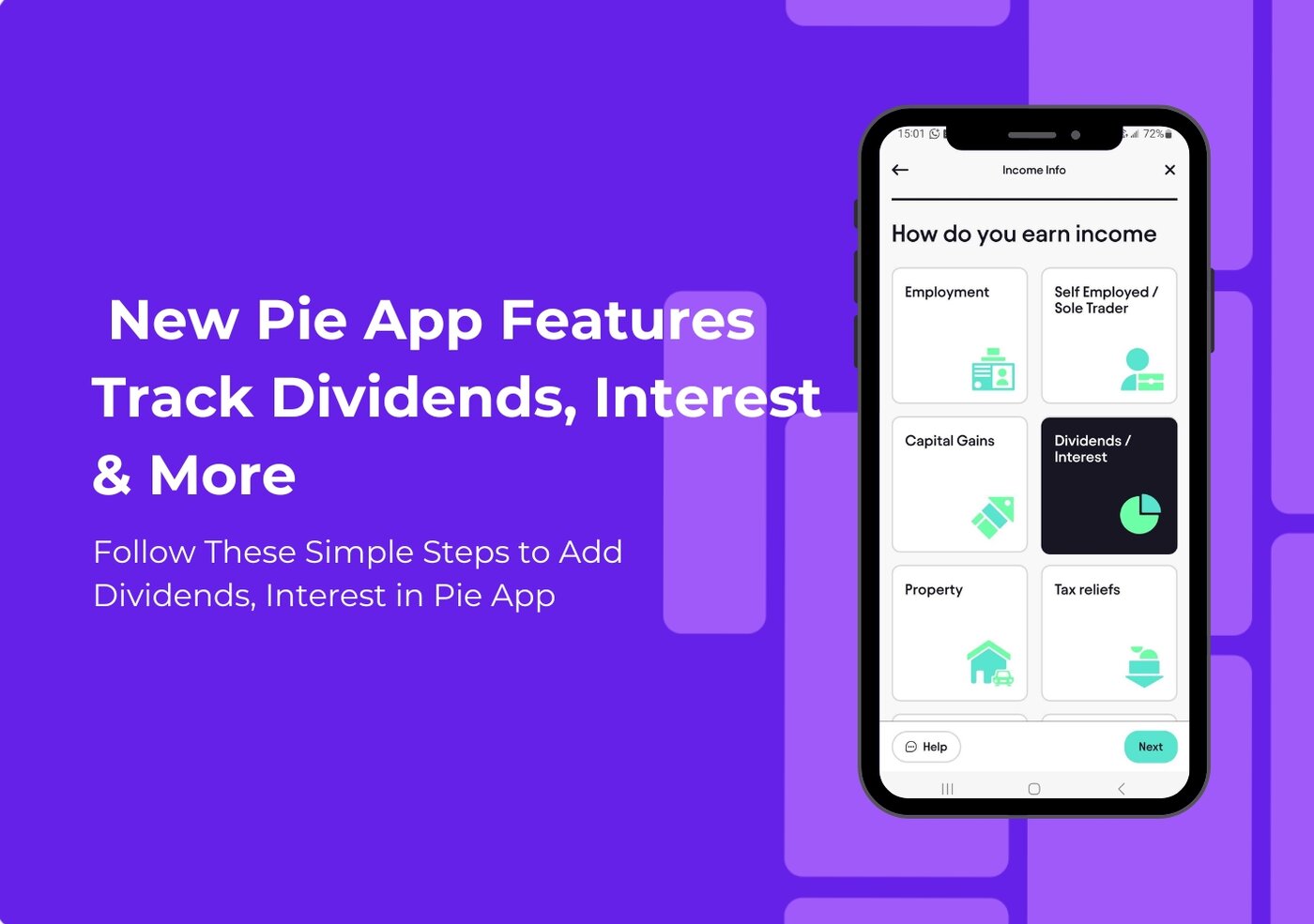Effortlessly Manage All Your Income in the Pie App
Managing your finances just got a whole lot easier! Pie’s latest update introduces powerful new features that allow users to track dividends, interest income, capital gains tax (CGT), and even create invoices all within the app. These enhancements ensure seamless tax tracking and effortless organisation, making tax time a breeze.
Whether you're an investor earning dividends or a freelancer managing invoices, Pie now offers an all-in-one solution. No more jumping between different tools everything you need is in one place. Let’s dive into what’s new!
Your Step-by-Step Guide
Open the Pie Tax App and find the 'Quick Add' button in the middle of the navigation bar.Click 'Quick Add' in the Navigation Bar

After clicking 'Quick Add', select 'Create Income Type' from the top of the screen to open the options menu.Tap “Add Income”

Fill in the details for your chosen income type, then Save. Choose Your Income Type
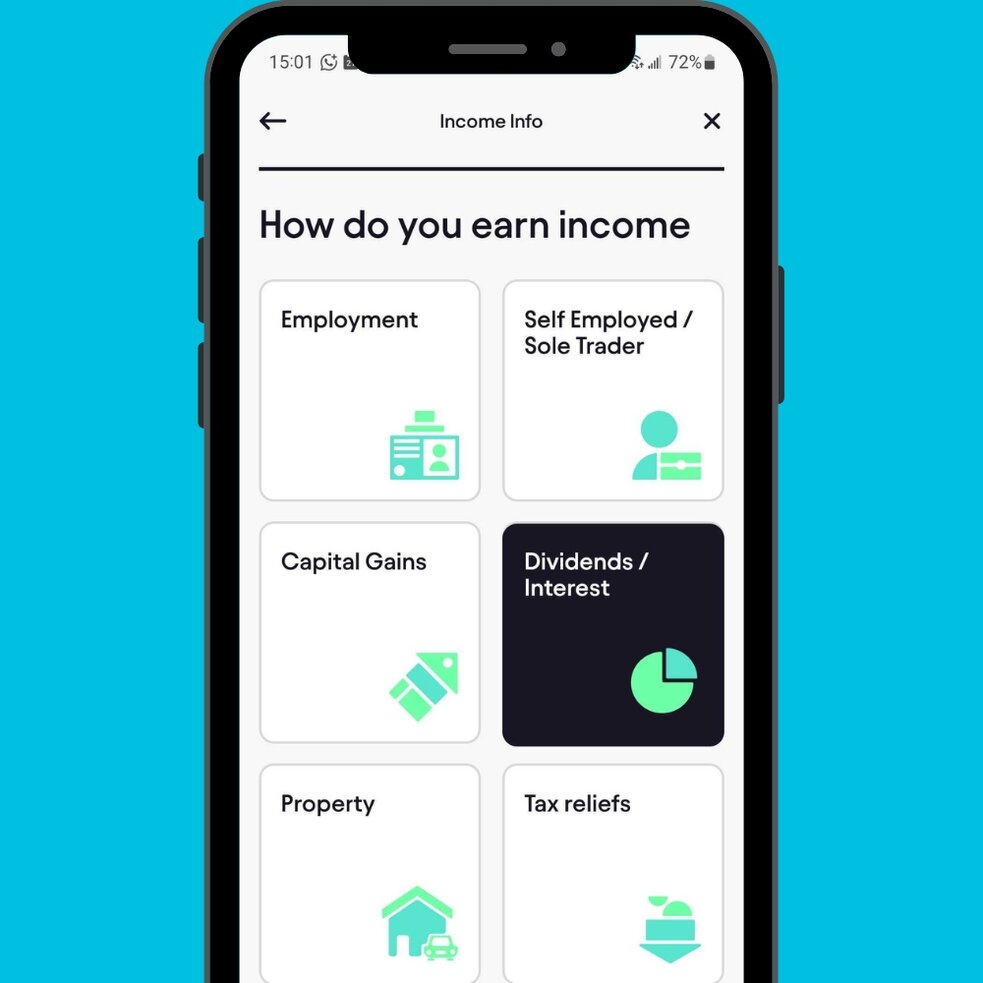
Enter the company name and total dividend amount you received. Choose whether it was UK or Foreign and confirm if any tax was deducted.Add Dividends Received

Add your bank or platform name and the total interest earned for the year. Pick UK or Foreign interest and mark whether tax was removed.Add Interest Received

Troubleshooting Common Issues
Sometimes, issues can arise during the process. Here are some common problems and solutions:
Close and reopen the app to clear loading issues.Refresh the App
Ensure a stable internet connection for smooth data entry.Check Internet Connection
Use the latest app version for the best performance.Update the App
Conclusion
With these new features, the Pie App makes tracking investment income quicker and much easier. Everything stays organised in one place, ready for your tax return.