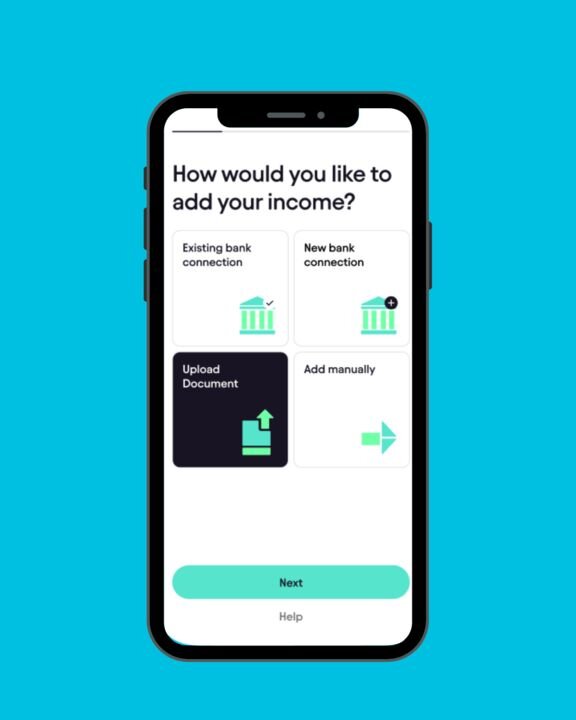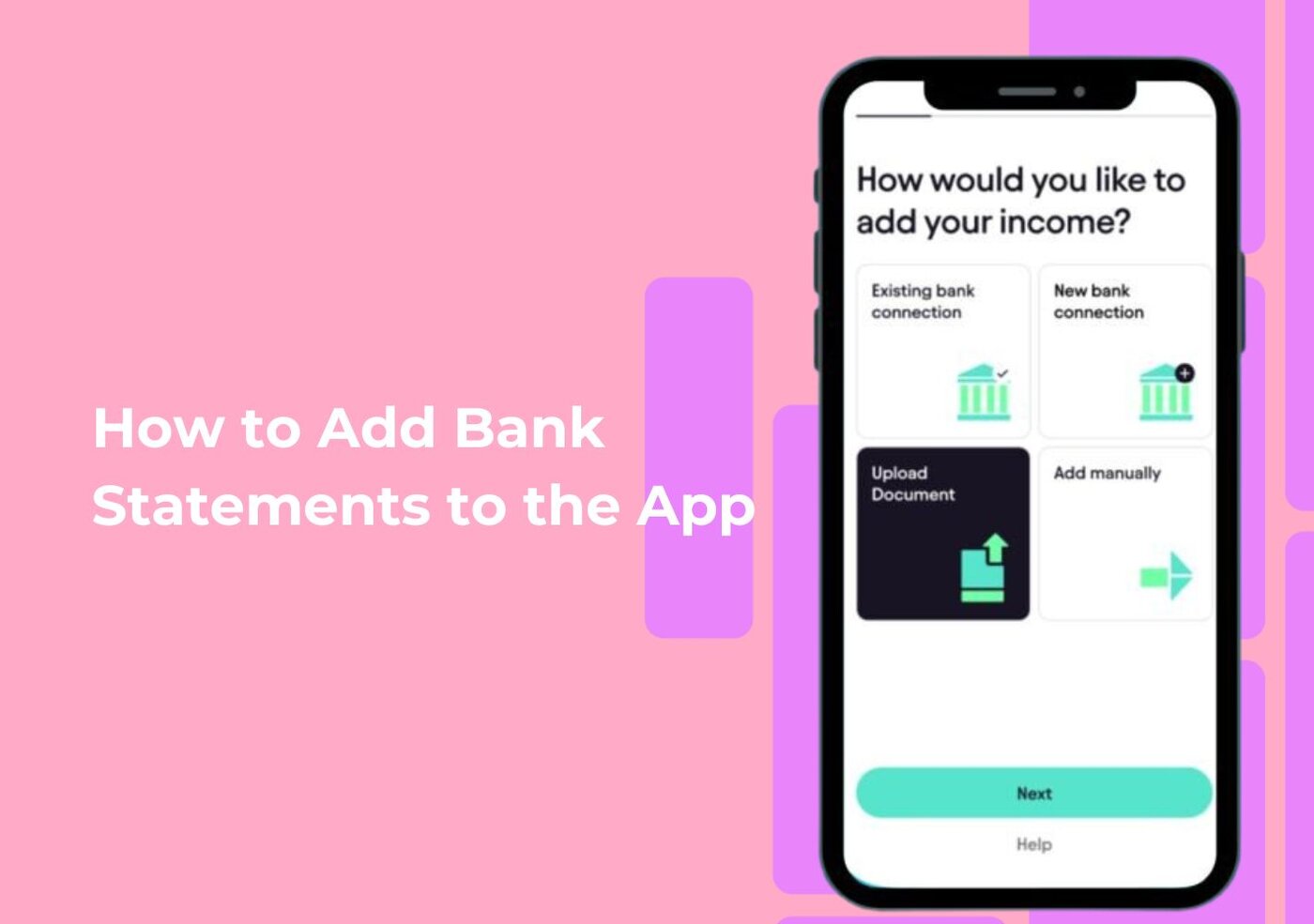How to Add Bank Statements to the App
Here is a step-by-step guide to follow and navigate the new feature:
Open the Pie Tax App and find the 'Income' button in the top row of the screen.View Home
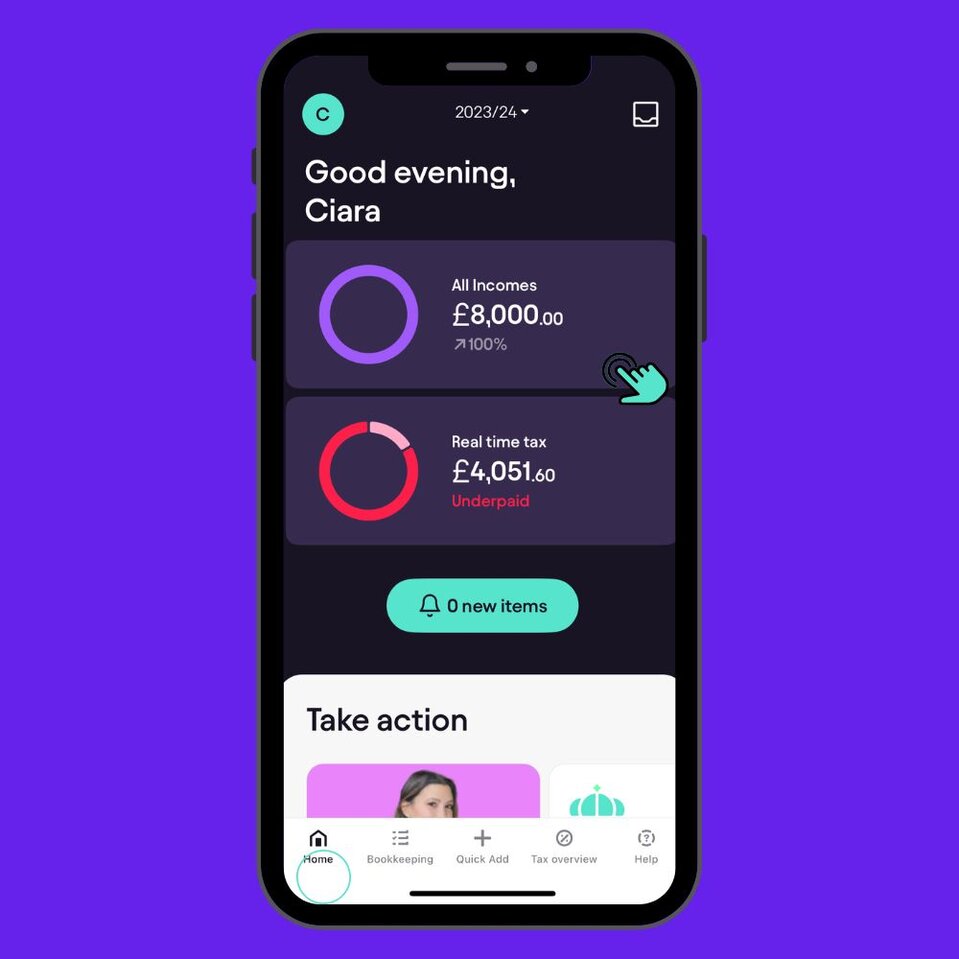
After clicking 'Income', Tap the ‘+’ button located at the bottom right corner of your screen.Select '+' button that can be found at the lower right.

From here you can choose which field you want to complete (Income, Expense, Invoice, Mileage) Select from the Options
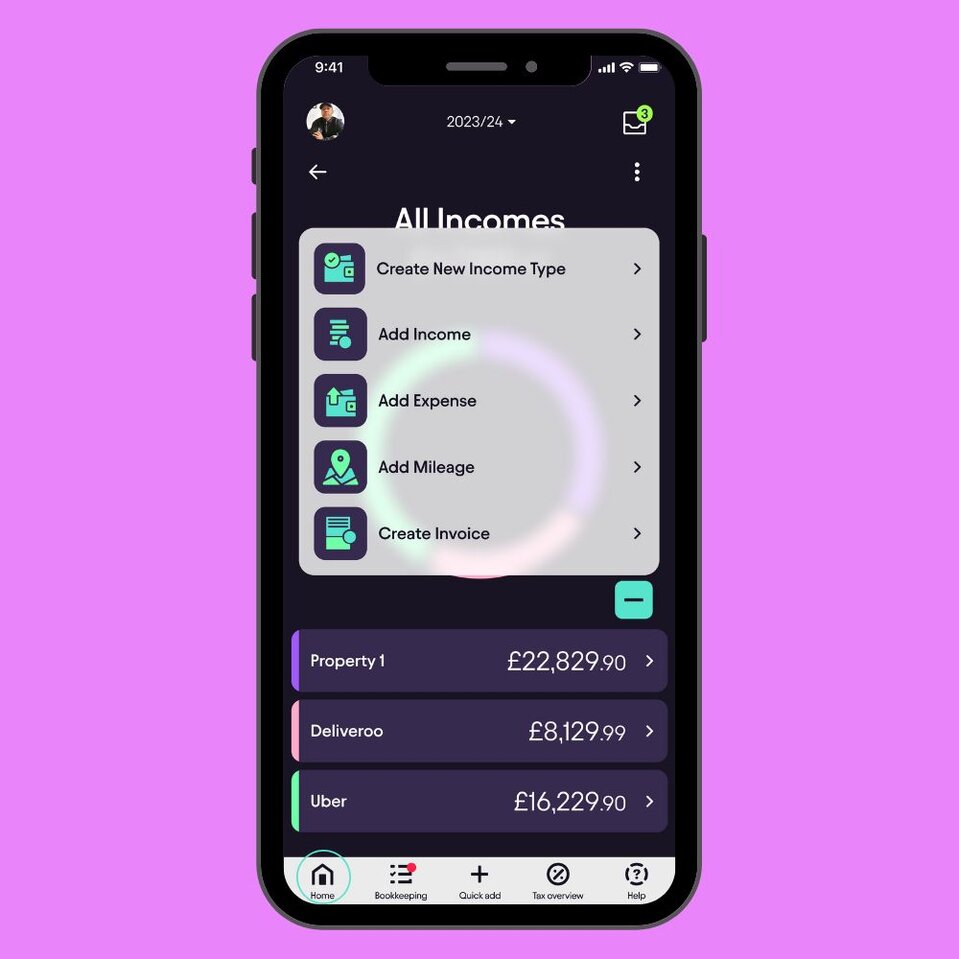
You will be given an option to upload a document e.g your P60 and the app will automatically import and add it to your income or expenses totals.Upload Document