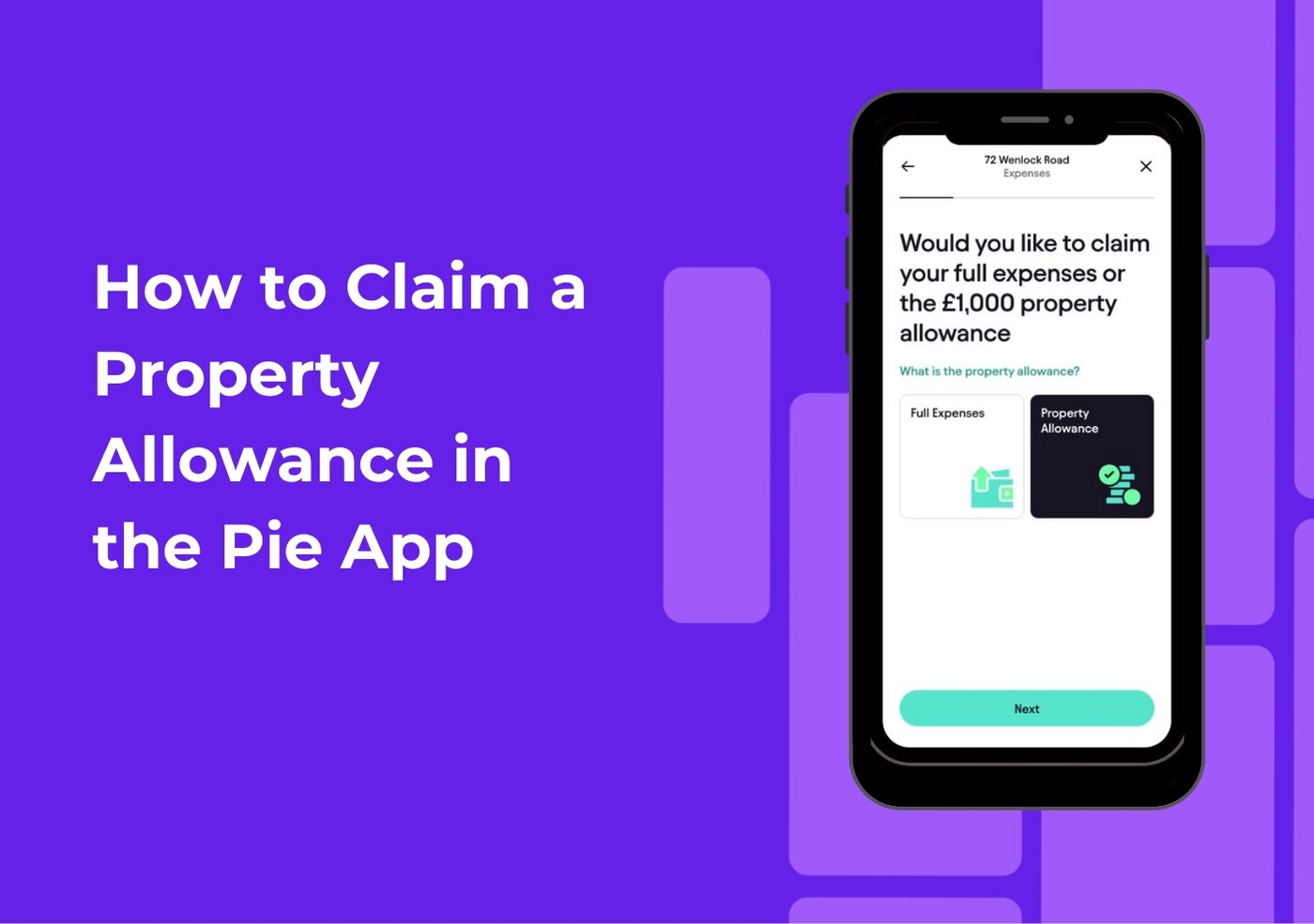Managing Your Property Income Just Got Easier
If you earn money from property whether that’s renting out a flat, a room, or sharing part of your home you might be able to claim the Property Allowance. It’s a simple way to make sure you’re not paying more tax than you should. And with the Pie App, adding your allowance takes less than a minute. Here’s how to do it, step by step.
Step-by-Step Guide Add a Property Allowance Expense in the Pie App
If you’re earning income from property, you can claim a Property Allowance to reduce your taxable income. With the Pie App, adding it takes just a few taps. Here’s how to do it.
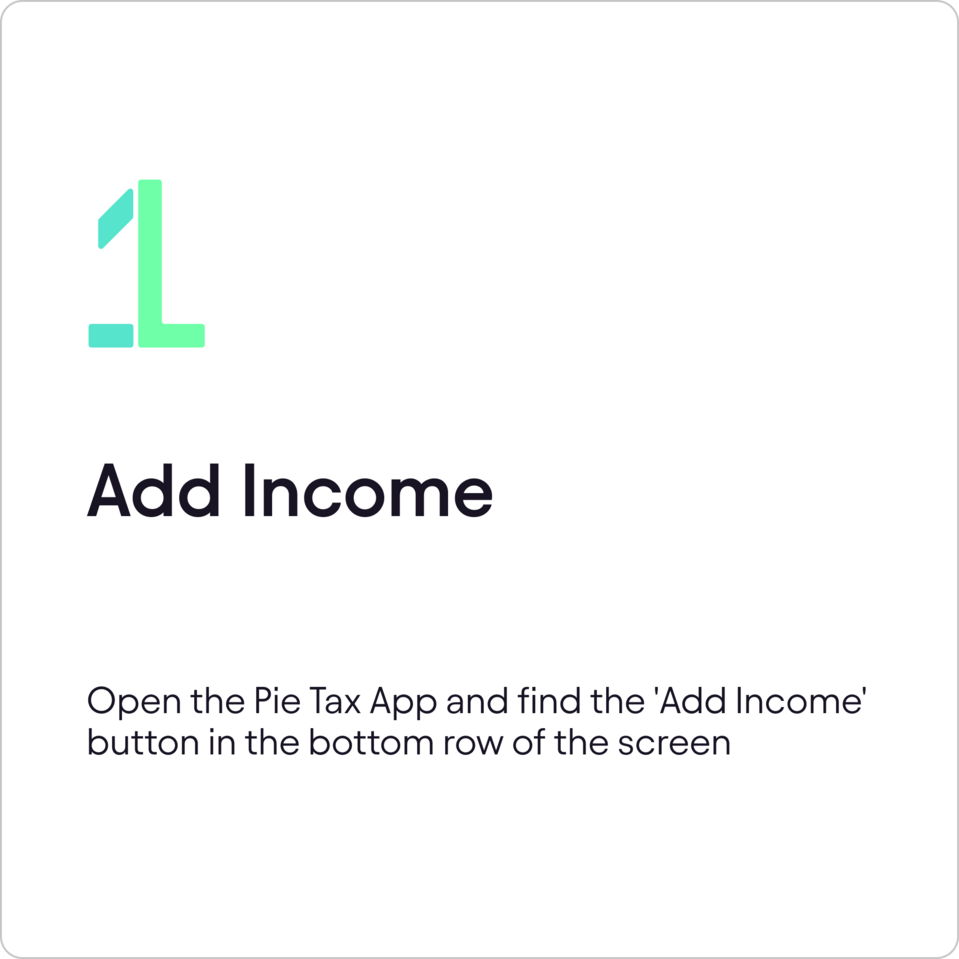

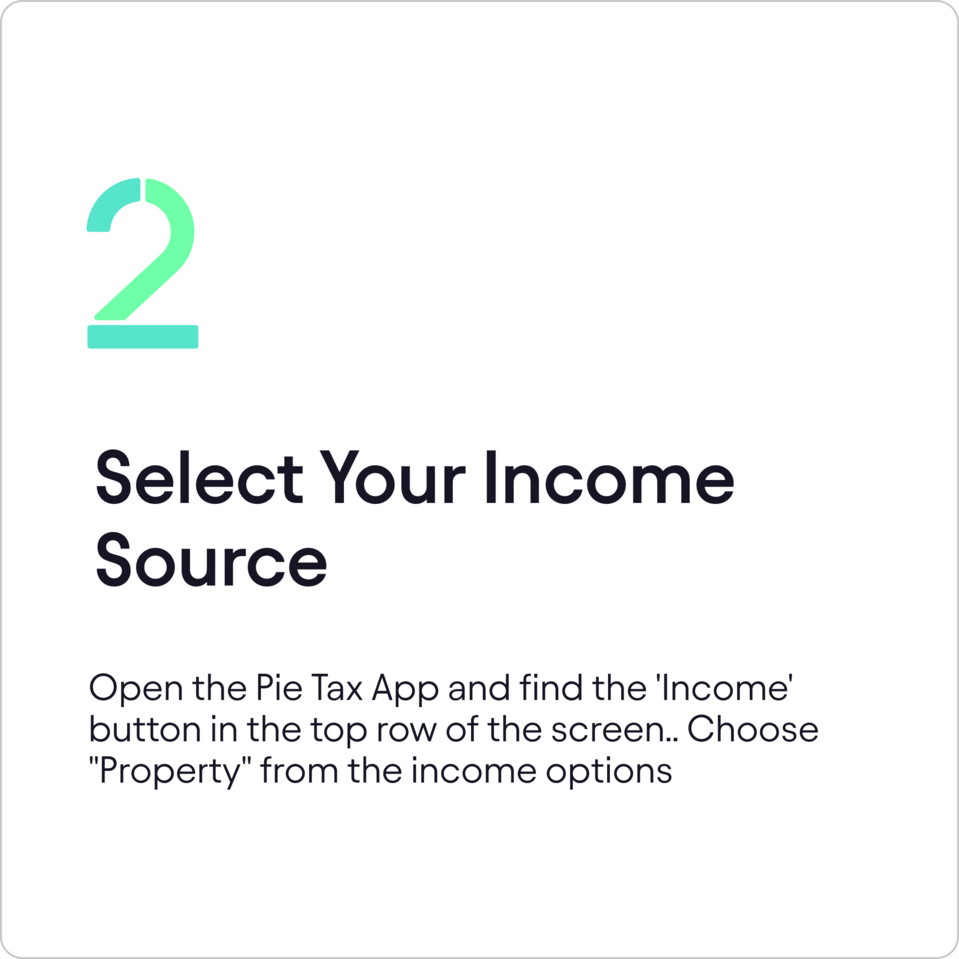

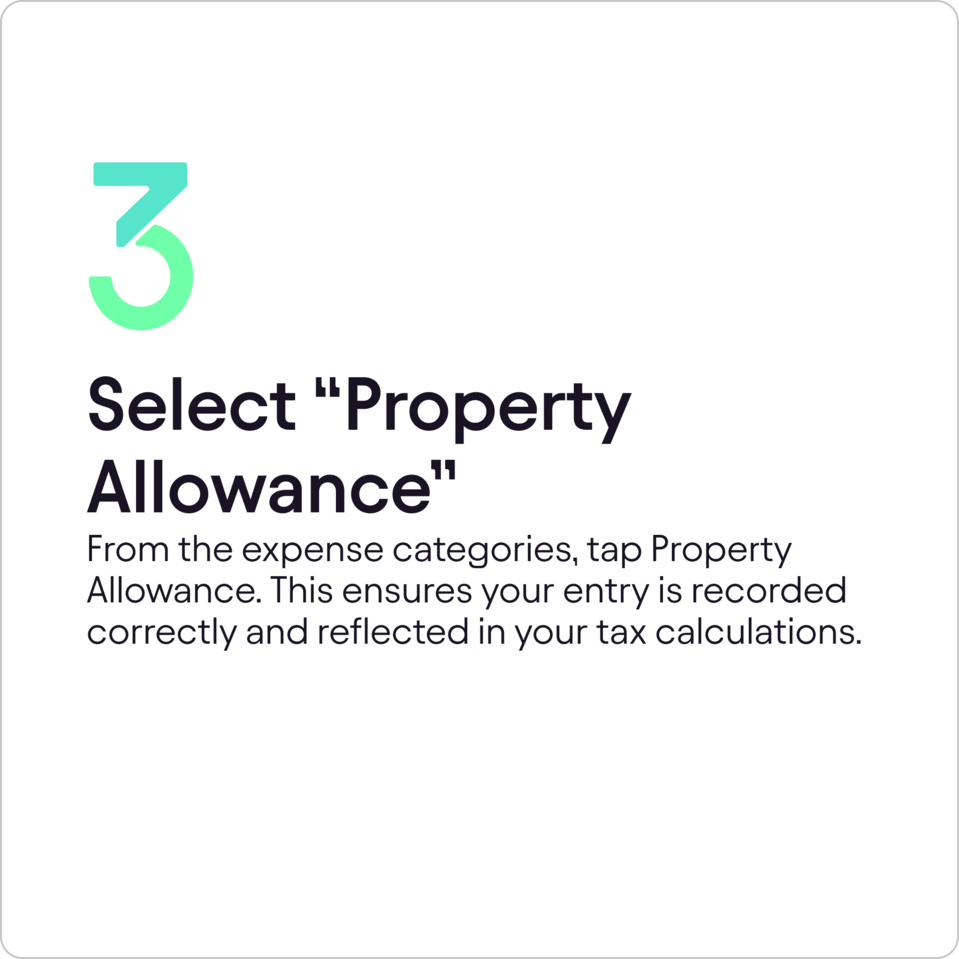
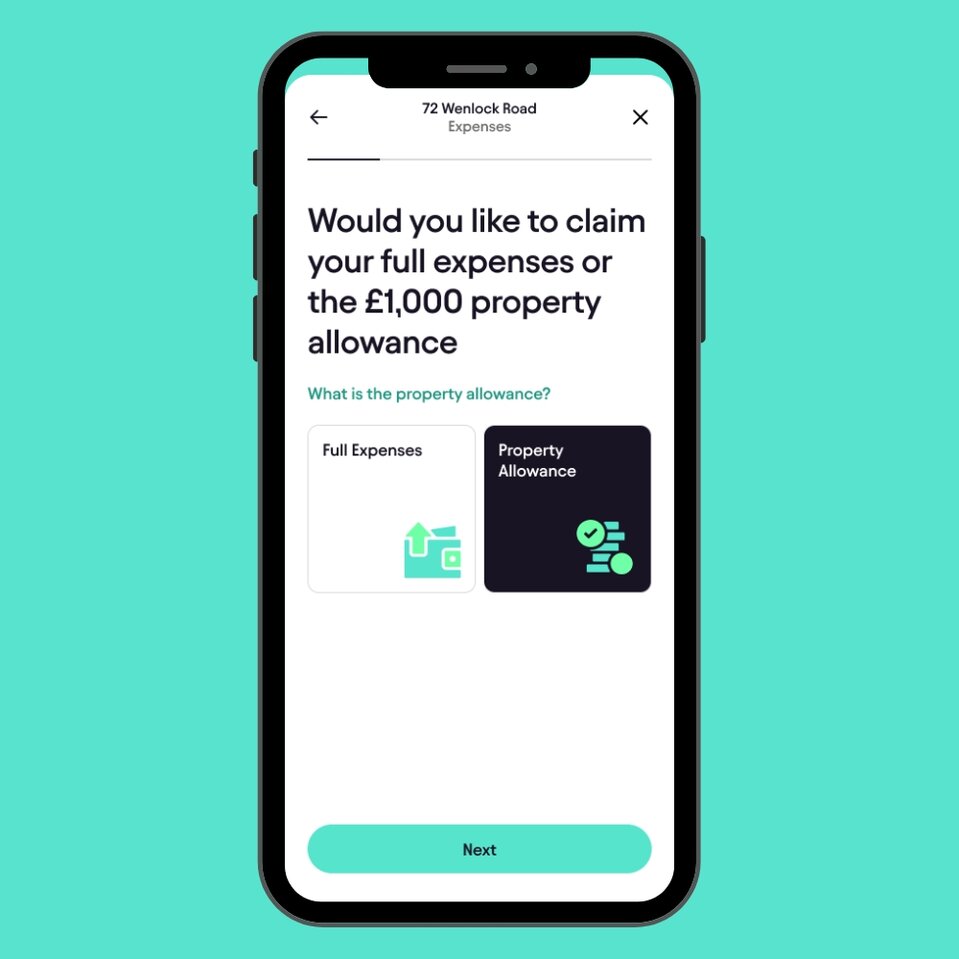
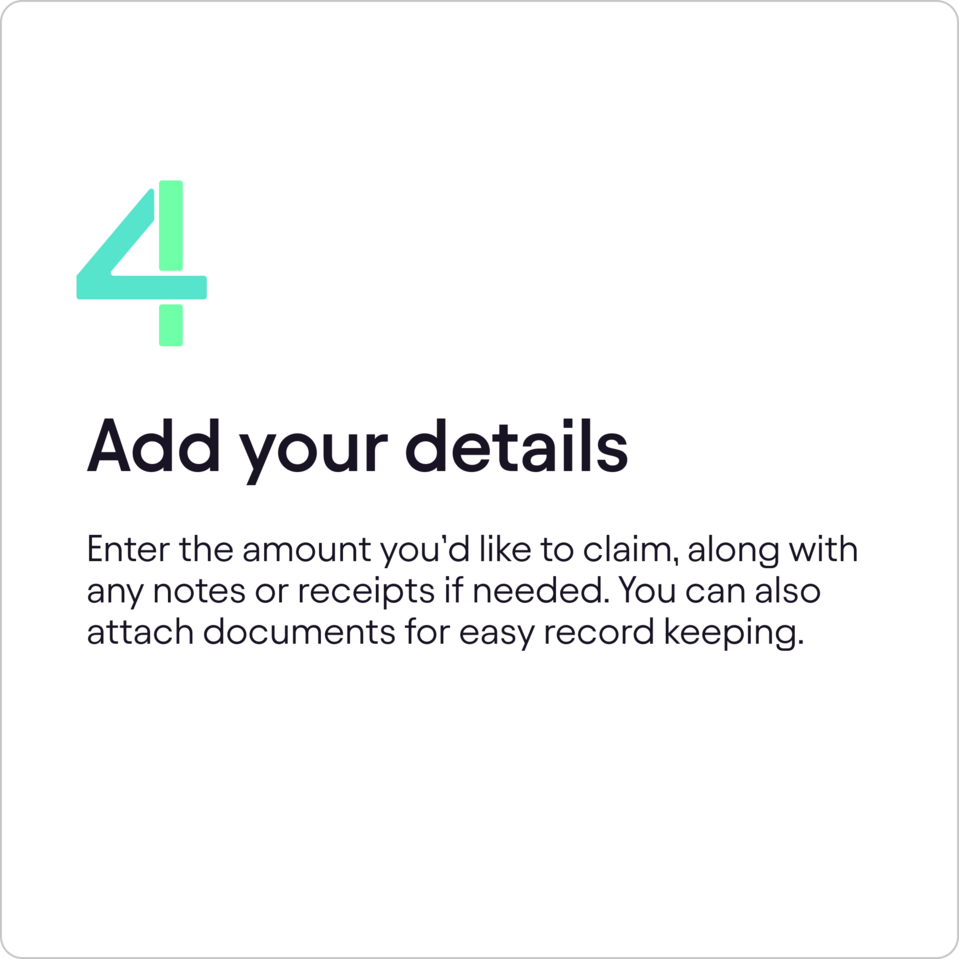
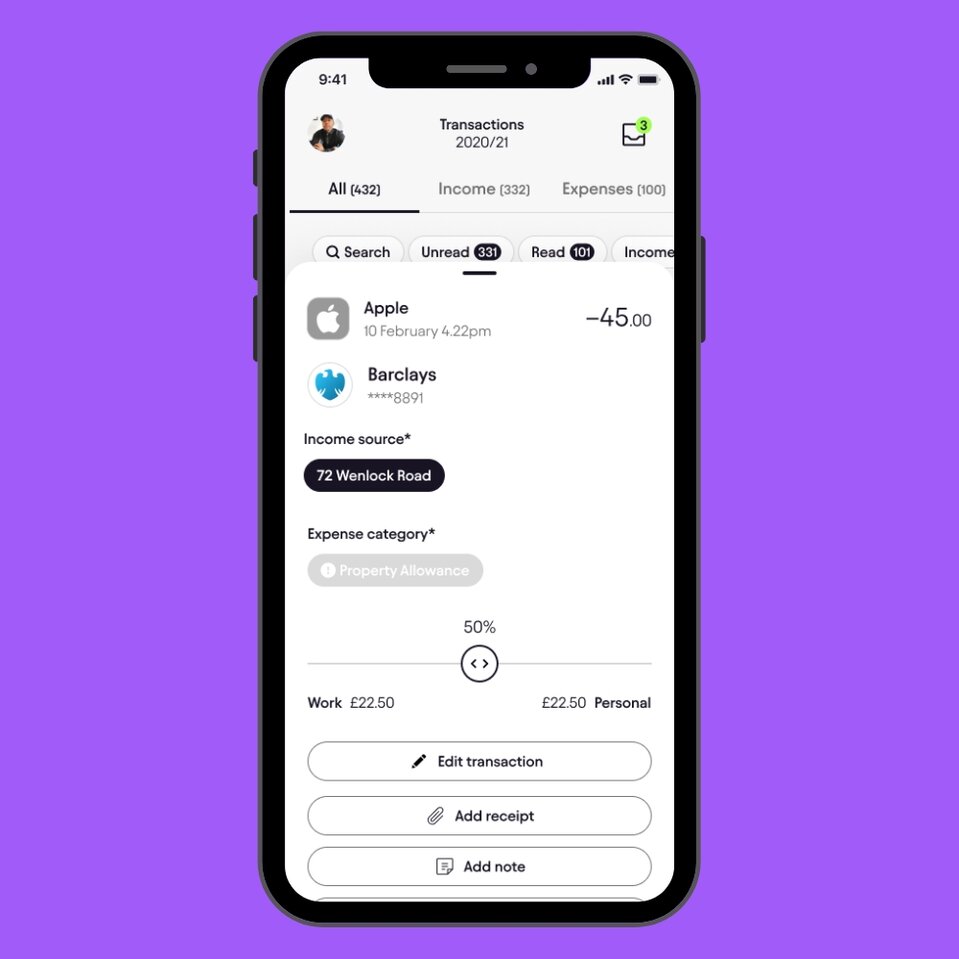
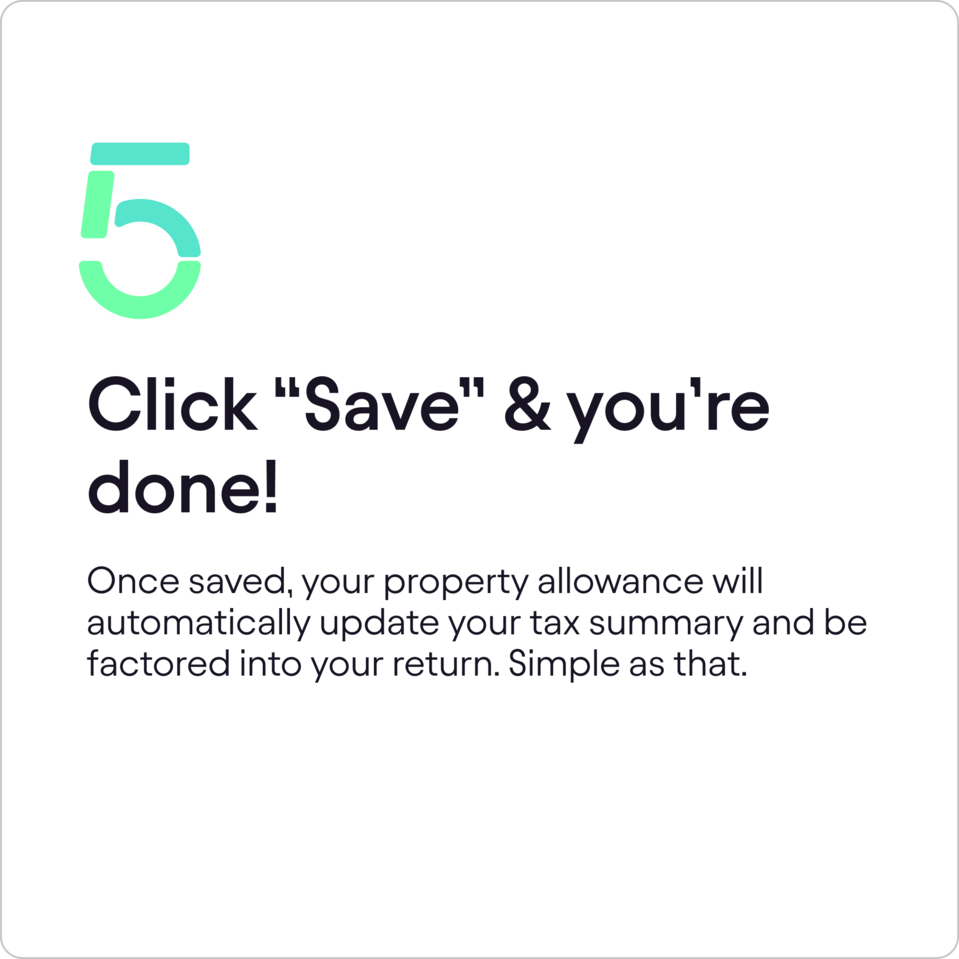
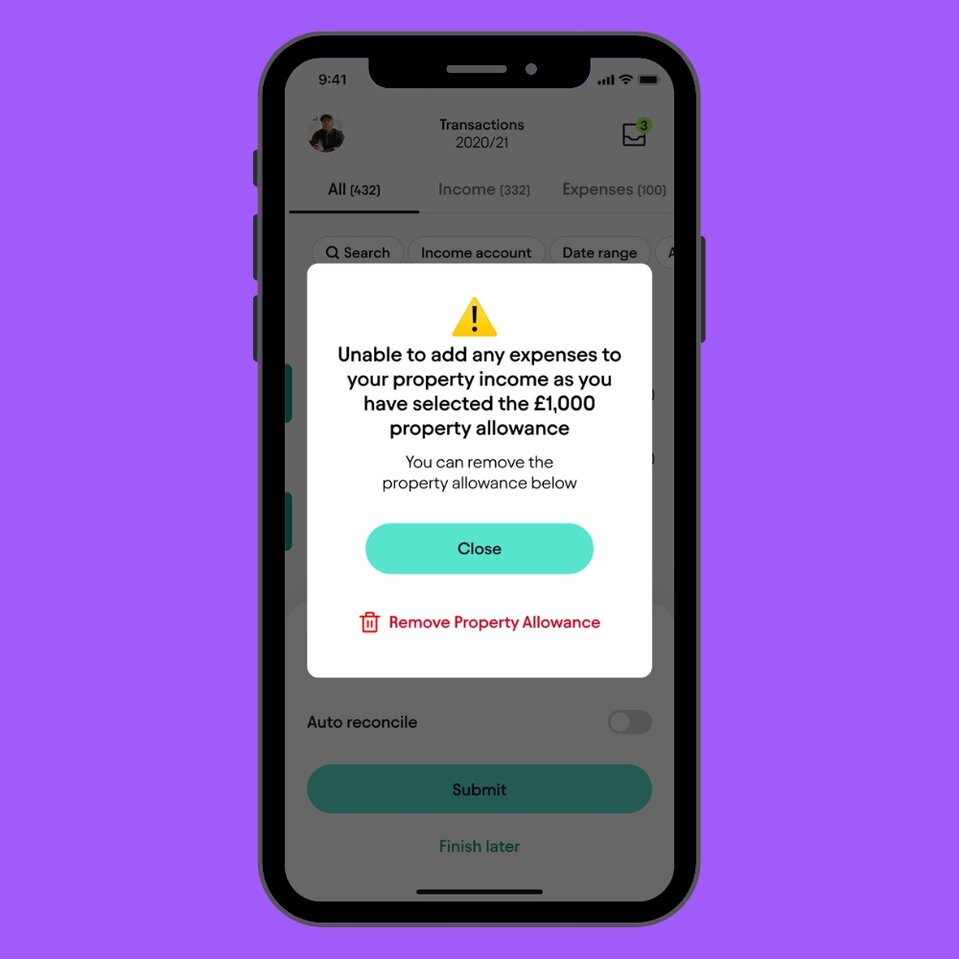
Why It Matters
The Property Allowance lets you claim up to £1,000 of tax-free property income each year. It’s designed to make life easier for landlords, co-owners, or anyone earning small amounts of rental income. With Pie, you can manage everything from one place no spreadsheets, no guesswork, and no missed savings.
Quick Recap
- Open Pie App Dashboard
- Tap “+” → Add Expense
- Choose Property Allowance
- Add your details
- Hit Save
And that’s it another easy win towards stress-free tax management.