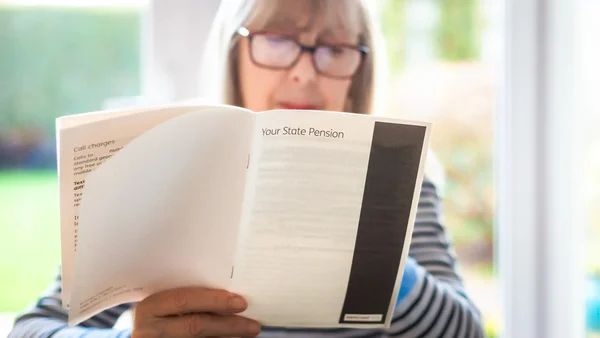Guide to Adding and Using Promo Codes for Your Purchase
Managing your tax affairs with the Pie Tax App is not only efficient but also cost-effective, especially when you take advantage of promotional discounts. Whether you've received a promo code via email or found an online voucher, applying it to your purchase is straightforward. In this guide, we'll walk you through how to add promo codes when choosing a tax plan within the Pie Tax App, ensuring you get the best value for your tax support needs.
Your Step-by-Step Guide
If you have a promo code from an online voucher or promotional email, here’s how to apply it when purchasing a tax plan.
Launch the Pie Tax App on your device. Once the app is open, tap the avatar icon located in the top left corner of the screen to access your profile.Open the App and Access Your Profile

Once you’re in your profile, you’ll see a banner prompting you to upgrade. Tap this banner to view the available tax support plans.Select the Upgrade Banner

Alternatively, you can enter your promo code before submitting your claim. To do this, go to the tax overview section and tap ‘Submit to HMRC’.Apply Promo Code at Submission

Slide through the options to decide which product suits your needs—whether it’s ongoing tax support, a one-off payment, or a final check service. Tap on the product you wish to purchase.Choose Your Preferred Product

Before proceeding with the payment, tap on ‘Enter Discount Code’. Enter your promo code, ensuring it’s applied correctly. The discount will be automatically applied to your purchase.Enter Your Promo Code

Your payment method depends on your device: Android users pay via the Play Store, and iOS users via the App Store. Follow the prompts to complete your purchase and confirm the discount is applied.Complete Your Purchase

Troubleshooting Common Issues
Sometimes, issues can arise during the connection process. Here are some common problems and solutions:
Check for typos or expiry dates and re-enter the code correctly.Promo Code Not Valid
Ensure you’ve applied the code before completing the purchase.Discount Not Showing
Confirm your internet connection and payment details, then try again.Payment Error
Frequently Asked Questions
Where do I enter a promo code in the Pie Tax App?
You can enter a promo code during the checkout process by tapping on ‘Enter Discount Code’ before finalising your purchase.
What should I do if my promo code isn’t working?
Double-check the code for any typos and ensure it hasn’t expired. If it’s still not working, try re-entering it.
How will I know if the discount has been applied?
The discount will be automatically reflected in the total price before you complete the purchase.
Can I use a promo code on any tax plan?
Yes, promo codes can be applied to any of the available tax support plans in the Pie Tax App.
What if I don’t see the promo code option?
Ensure your app is updated to the latest version, then retry the purchase process.