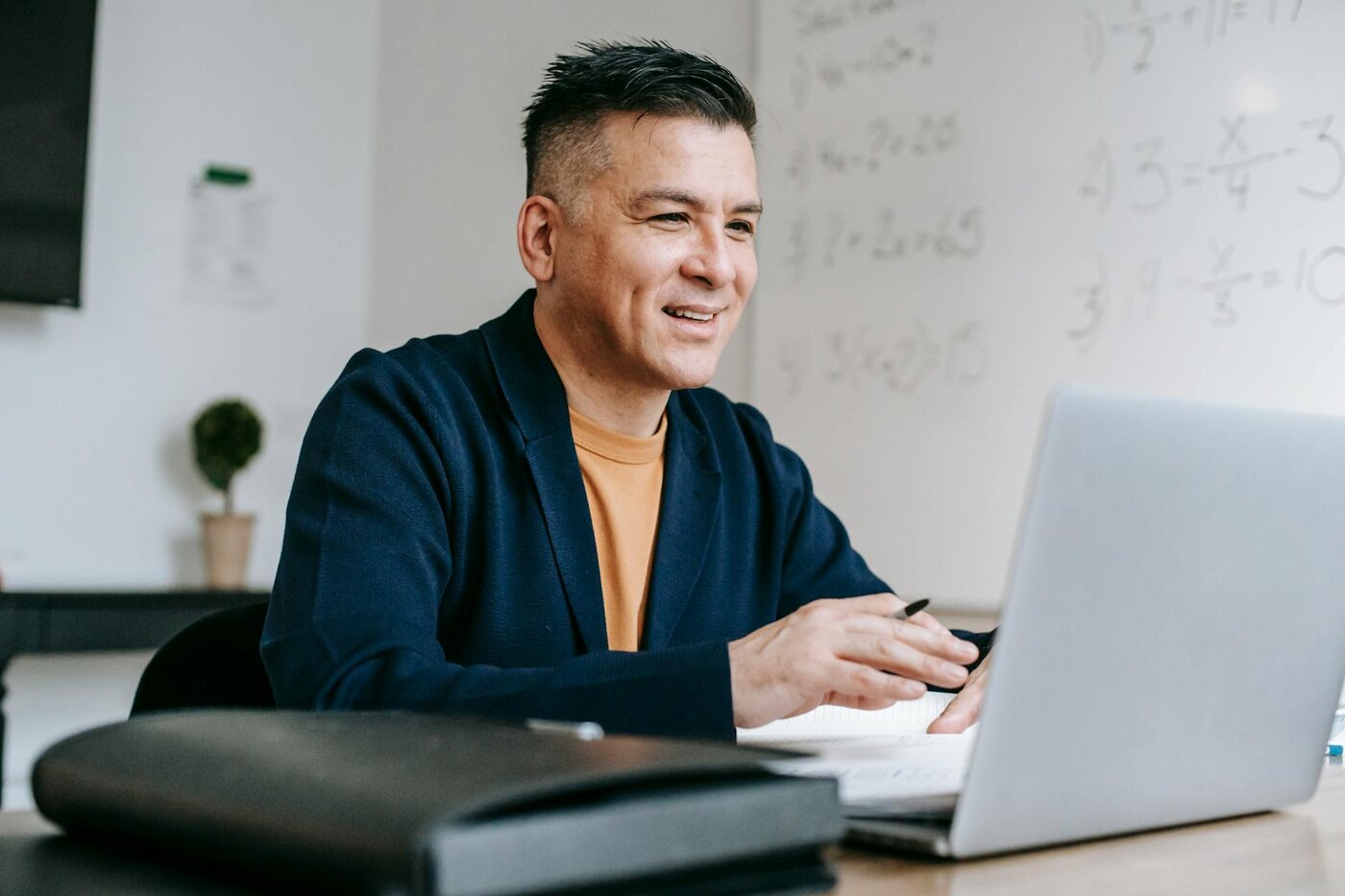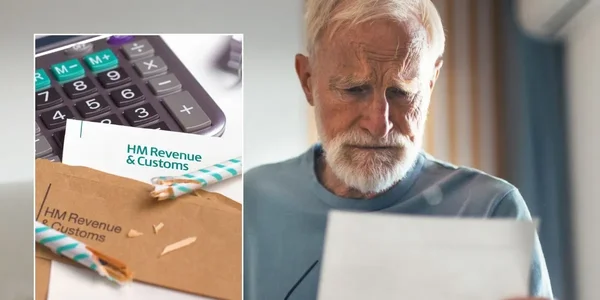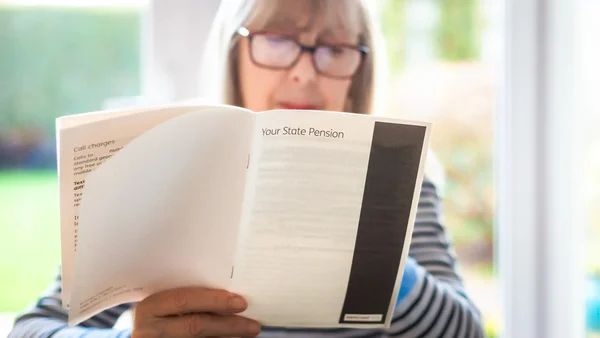Let’s Keep It Real
Your UTR (Unique Taxpayer Reference) number is essential for all UK tax matters. For limited companies, the UTR number is sent to the registered business address by HMRC. This 10-digit code is your personal tax identifier that stays with you for life.
Whether you’re filing a Self Assessment tax return or communicating with HMRC, you’ll need this number handy.
Pie, the UK’s first personal tax app, keeps your UTR securely stored for instant access whenever you need it. Or if you’re just here to get to grips with it all, let’s break it down!
What Exactly Is a UTR Number?
A UTR is a 10-digit number that HMRC assigns to you. It’s sometimes shown with a ‘K’ at the end on official letters.
Unlike your National Insurance number, your UTR is specifically for tax purposes. It identifies you in all your dealings with HMRC.
You’ll need your UTR when filing Self Assessment returns, making payments, or asking HMRC about your tax affairs. If you are in a business partnership, both the partnership and each business partner will have their own UTR numbers.
Think of it as your tax identity card – small but mighty important!
You’ll find your UTR on previous tax returns, payment reminders from HMRC. Each business partner in a partnership is assigned a unique UTR number, which is necessary for tax self-assessment.

Who Needs a UTR Number?
Business partnerships and individuals earning income from property rentals also require a UTR number. Essentially, if you need to file a tax return or pay corporation tax, a UTR number is a must. HMRC uses this number to identify you and ensure your tax obligations are met.
You can find your UTR number on official correspondence from HMRC, such as tax returns and letters. It’s also accessible via the HMRC app or by contacting the self-assessment helpline. Keeping your UTR number secure is vital to prevent unauthorized access to your tax records and maintain the integrity of your tax affairs.
How to Find Your UTR Number on HMRC Documents
The easiest place to find your UTR is on previous communications from HMRC. Check these common places.
Your Self Assessment tax return – it appears near the top of the form or on your online submission confirmation. Your UTR number can also be found on various HMRC correspondence, such as letters and emails.
HMRC welcome letters contain your UTR clearly displayed. These are sent when you first register for Self Assessment.
Tax calculation statements (SA302 forms) will also show your UTR. So will payment reminders or statements of account. Other documents like notices to file and payment reminders from HMRC will also contain your UTR number.
Previous P60s from employers might also contain your UTR, though this isn’t always the case.
Finding Your UTR Online Through Your HMRC Account
If you can’t find any paperwork, your online HMRC account is the next best place to look.
Log in to your Personal Tax Account via the Government Gateway at gov.uk. Your UTR should appear on your account homepage.
You can also check under “Personal details” or “Your tax account” sections. Your UTR is typically displayed in these areas. HM Revenue and Customs (HMRC) provides this online service to help you manage your tax affairs efficiently.
The HMRC app is another quick way to access your UTR. This works if you’ve set up the app on your phone.
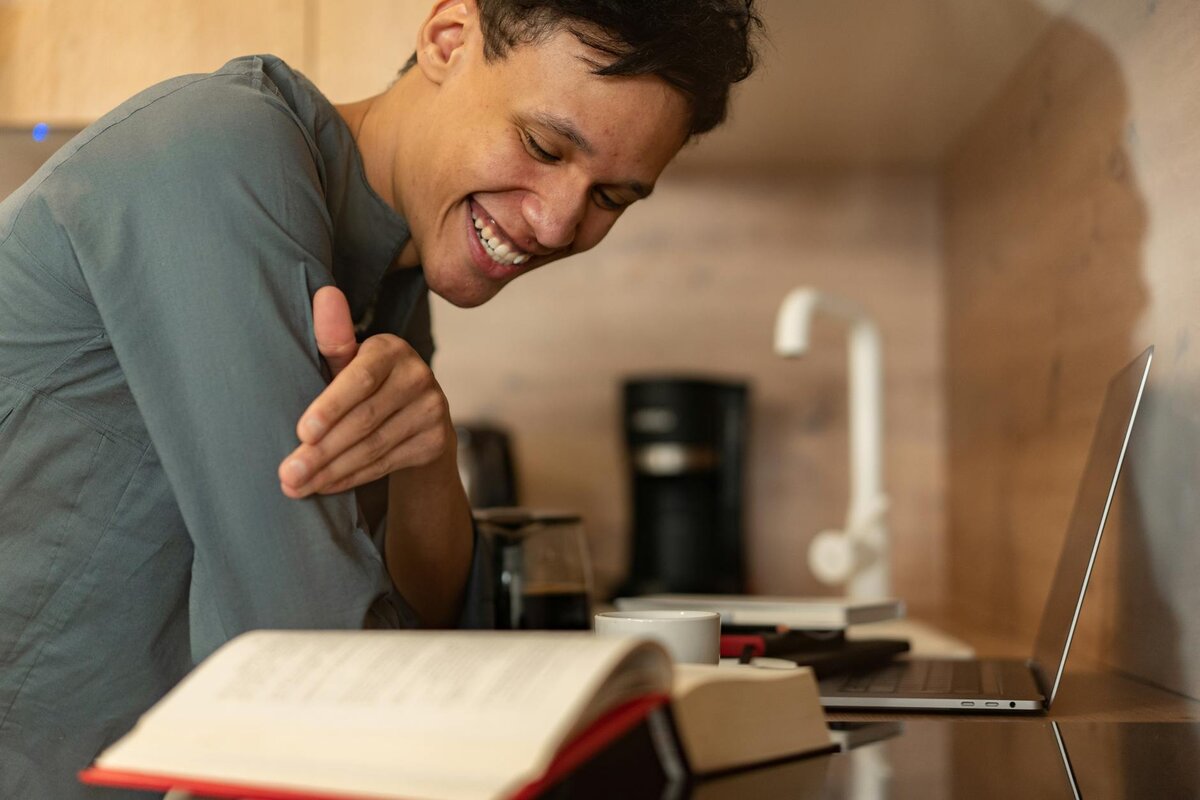
What If You Can't Find Your UTR Anywhere?
Don’t panic if you’ve searched high and low without success. There are still ways to get your UTR.
Call HMRC’s Self Assessment helpline on 0300 200 3310. Have your National Insurance number ready for verification.
Request it through your online HMRC account. You can send a secure message to customer services.
Allow up to 10 working days if HMRC needs to post your UTR to your registered address. If you have a lost UTR number, checking your previous tax returns can be helpful as they usually contain this information.
Remember that HMRC won’t give your UTR over email due to security concerns.
In case of a lost UTR number, HMRC will send it to you via post within 10 to 15 days after a formal request.
Contacting HMRC for UTR-Related Issues
If you’ve lost your UTR number or are having trouble locating it, contacting HMRC is your best bet. The self-assessment helpline is available to assist with any UTR-related issues you might encounter. You can also use the HMRC app to find your UTR number or request a replacement.
By contacting HMRC, you can ensure that your tax obligations are met and your tax affairs are properly managed.

Never Had a UTR? Here's How to Get One
If you’re new to Self Assessment or have never needed a UTR before, you’ll need to register.
Visit the HMRC website and select ‘Register for Self Assessment’. This applies if you’re newly self-employed or need to file a return. When you incorporate a new company, HM Revenue and Customs (HMRC) will automatically issue a company's UTR number.
Complete the registration process. You’ll need to provide details about your employment status and personal information.
HMRC will post your UTR to your home address, usually within 10 working days.
You can’t start filing returns until you have this number. Plan ahead of tax deadlines to avoid last-minute stress. HMRC, which includes the customs division, ensures that each new company receives its UTR number for tax identification.
Common UTR Problems Solved
Lost your UTR with a looming tax deadline? Call HMRC’s urgent line and explain your situation.
Recently moved house? Make sure HMRC has your current address. Otherwise, your UTR letter might go astray. For businesses with employees, it is crucial to ensure that all tax-related documents, including return or payment reminders, are sent to the correct address.
Running multiple businesses? Good news – you use the same UTR for all your self-employed work.
Worried about identity theft? If you suspect someone else is using your UTR, contact HMRC’s fraud team immediately. While PAYE employees typically do not need a UTR number, businesses must manage UTR-related issues for their employees effectively.
I once misplaced my UTR just two days before the filing deadline. After a frantic 40-minute call to HMRC, they verified my identity and provided it over the phone as an exception.

Final Thoughts
Your UTR number is a small but crucial part of your tax life. Keeping it somewhere safe yet accessible will save you hassle each tax season.
If you’re struggling to find it, remember there are several ways to retrieve it through HMRC.
Always act promptly when you need your UTR. This helps avoid delays with tax submissions or refunds.
Proper management of your UTR number can also help you save money by avoiding penalties and ensuring timely tax returns.
Pie: Simplifying UTR Number Management
Finding and keeping track of your UTR shouldn't be a yearly treasure hunt. Pie securely stores your UTR in our user-friendly dashboard.
As the UK's first personal tax app, we've simplified the entire tax process. We handle everything from UTR storage to calculating what you owe.
Our direct HMRC filing feature uses your stored UTR to submit your returns. No more stress and paperwork to worry about.
You'll have instant access to your UTR whenever you need it. No more digging through old emails or paperwork.
Want to see how we make tax season easier? Take a peek at what Pie can do for you.