Guide to Adding Income Streams
Managing multiple income streams can be straightforward with the Pie Tax App. Designed for UK self-assessment, the app allows you to easily add and organise all your sources of income, from employed and self-employed earnings to property income, dividends, and capital gains.
This article will guide you through each step of adding another income stream within the Pie Tax App, ensuring that your self-assessment accurately reflects your total earnings. With just a few taps, you can confidently track every income type, keeping your tax reporting accurate and up to date.
Adding another income stream in the Pie Tax App is simple and helps ensure your self-assessment accurately covers all sources of income. Follow the steps below to declare additional earnings, whether you’re employed, self-employed, or have income from property or investments.
Your Step-by-Step Guide
Open the Pie Tax App and find the 'Quick Add' button in the middle of the navigation bar.Click 'Quick Add' in the Navigation Bar

After clicking 'Quick Add', select 'Create Income Type' from the top of the screen to open the options menu.Select 'Create Income Type' at the Top

Fill in the details for your chosen income type, then Save. You can always view or edit this income in “All Incomes.”Choose Your Income Type

If you run into an error while adding income. Simply tap ‘Chat to support’ in the app to message one of our friendly Pie team members.In Case an Error Occurs
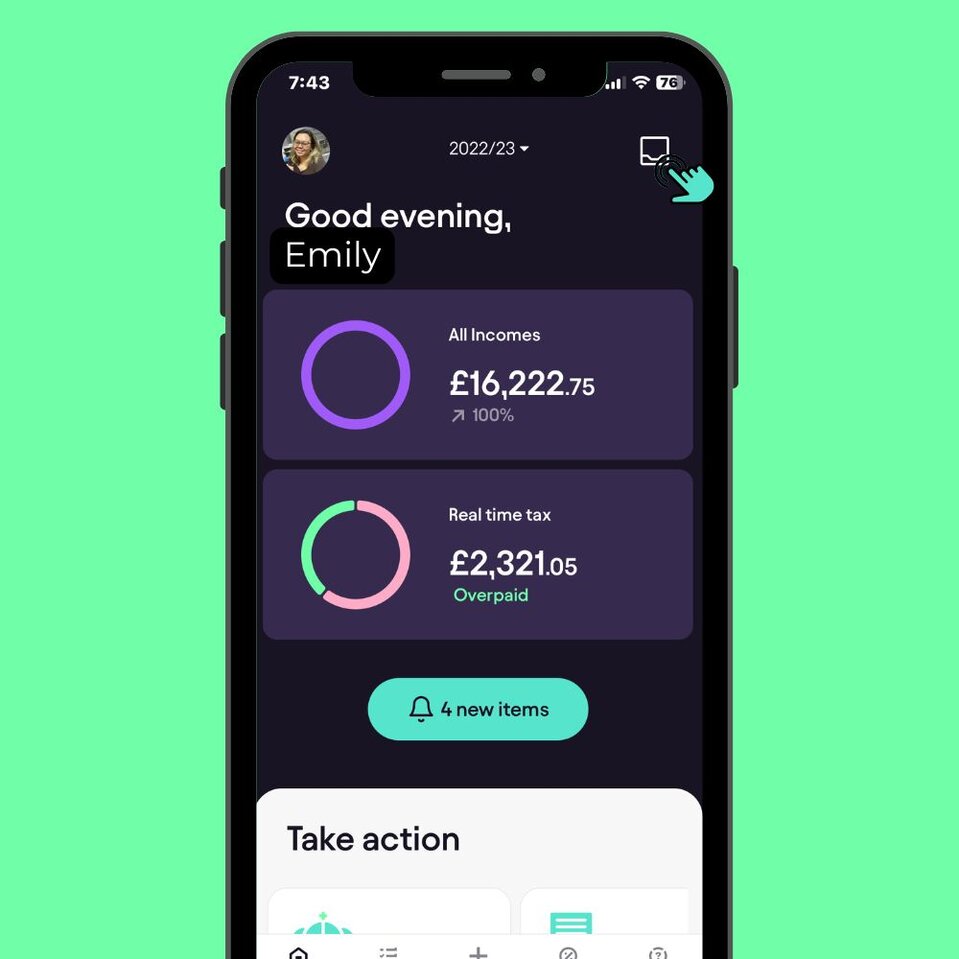
Troubleshooting Common Issues
Sometimes, issues can arise during the process. Here are some common problems and solutions:
Close and reopen the app to clear loading issues.Refresh the App
Ensure a stable internet connection for smooth data entry.Check Internet Connection
Use the latest app version for the best performance.Update the App
Frequently Asked Questions
How do I access the income section in the Pie Tax App?
Tap on “All Incomes” from the main dashboard to manage your income streams.
What types of income can I add in the app?
You can add employed, self-employed, capital gains, property income, and dividends/interest.
Is it easy to edit my income details after adding them?
Yes, you can view or edit any added income in the “All Incomes” section at any time.
What should I do if the app isn’t loading properly?
Try closing and reopening the app to refresh it, or check your internet connection.
Can I add multiple income streams?
Absolutely! The Pie Tax App allows you to add and manage multiple income sources for accurate tax reporting.











