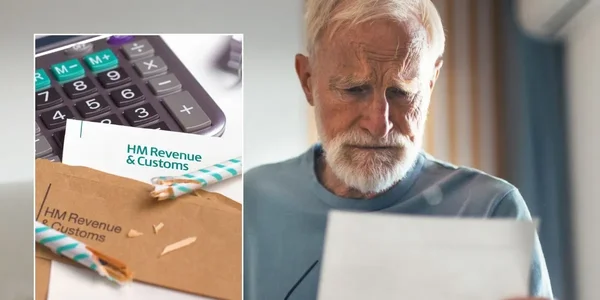Understanding Tax Overpayments and Refunds

Discovering that you've overpaid on your taxes can be a significant relief, but many are unaware of how to check for overpayments. Understanding your tax obligations and the potential for overpayment is crucial for managing your finances effectively. Overpayment occurs when you've paid more tax than you owe, often due to errors in your tax code, changes in employment, or incorrect income reporting.
The process of identifying overpayments starts with reviewing your tax documents. It's essential to compare your earnings, allowances, and deductions against the taxes deducted from your pay. By doing so, you can spot discrepancies that may indicate an overpayment. If an overpayment is detected, claiming a refund is the next step, and the Pie Tax App, along with Expert tax assistants available on the Pie app, can simplify this process for you.
Regularly monitoring your tax status helps avoid prolonged overpayments. Utilizing tools like the Pie Tax App ensures you stay informed and can promptly address any issues, helping you maximize your financial health by reclaiming any excess tax paid.
Common Overpayment Causes
Tax overpayments often stem from a variety of factors, with incorrect tax codes being one of the most prevalent. An incorrect tax code can arise if HMRC is not informed about changes in your personal or financial situation, such as starting a new job, receiving additional income, or adjustments in allowances.
Another significant cause is unclaimed allowances and reliefs, which can occur if you are unaware of the specific allowances you are entitled to claim, such as marriage allowance or work-related expenses.
Furthermore, switching jobs frequently or having multiple sources of income can complicate your tax status, leading to potential overpayments. To prevent such issues, it's crucial to regularly update your personal details with HMRC and ensure that all your income sources are accurately reported.


Identifying Overpayments
Identifying tax overpayments requires careful examination of your financial records. Start by reviewing your P60, which summarizes your total pay and tax deducted for the year from a single employer.
Next, look at your P45 if you've changed jobs during the tax year; this document details your earnings and tax deductions up to the date you left the employment. Monthly payslips are also crucial as they provide a detailed breakdown of your earnings, tax deductions, and other contributions on a monthly basis.
Cross-check these documents with your annual tax statement from HMRC to ensure consistency. Look for discrepancies in your tax code, total earnings, and the amount of tax paid.

In the UK, over 3 million taxpayers overpay annually, reclaiming an average of £300 each. This highlights the importance of regular tax checks.Statistics on Overpayment

HMRC processed 5 million tax refunds in the last tax year, demonstrating the frequency of overpayments and the potential for reclaiming excess tax.Refund Claims Data

Steps to Check for Overpayments
The first step in checking for tax overpayments is to gather all relevant documents, including your P60, P45, and monthly payslips. These documents provide a detailed record of your earnings and tax deductions throughout the year.
Next, compare the figures on these documents with your annual tax statement from HMRC. Look for discrepancies in the tax code used, total earnings, and tax paid. Any differences may indicate an overpayment.
If you identify a potential overpayment, use the Pie Tax App to cross-verify your calculations. The app can help you understand whether an error has occurred and guide you on the next steps to claim your refund.
Additionally, the Expert tax assistants available on the Pie app can provide personalized advice and support, ensuring that your refund claim is accurate and complete.
How to Claim a Tax Refund
Once you've identified an overpayment, the next step is to claim your refund from HMRC. Start by completing a self-assessment tax return if you haven't done so already.
If you're unsure how to proceed, the Pie Tax App offers step-by-step guidance and the Expert tax assistants available on the Pie app can assist you throughout the process.
Submit your completed tax return to HMRC and include any supporting documents that validate your claim. Once HMRC processes your return, you will receive a notification regarding the status of your refund.
This process can take several weeks, so it's important to monitor your claim through the Pie Tax App to stay updated on its progress.

Essential Tips to Check Overpayments

Keep Detailed Records Maintain comprehensive records of all your income, expenses, and tax payments. This helps in identifying any discrepancies promptly.

Use the Pie Tax App Regularly use the Pie Tax App to track your tax status. The app can help you spot overpayments quickly and accurately.

Consult Experts Engage with Expert tax assistants available on the Pie app. They can review your documents and provide professional advice on potential overpayments.

Fun Facts
Did you know that the UK's tax system has been around for over 200 years? The first income tax was introduced in 1799 by Prime Minister William Pitt the Younger to fund the war against Napoleon. Since then, the tax system has evolved significantly, incorporating various forms of taxation and continually adapting to the changing economic landscape.
Handling Overpayments Efficiently

If you discover that you've overpaid on your taxes, acting promptly can ensure a swift refund process. First, gather all necessary documentation, including your P60, P45, and payslips, to verify the overpayment. Use the Pie Tax App to help organize these documents and cross-check the figures.
Consult with the Expert tax assistants available on the Pie app to confirm your findings and receive guidance on filing your refund claim. They can help you complete the necessary forms accurately and submit them to HMRC. By leveraging their expertise, you can streamline the process and avoid common pitfalls, ensuring you receive your refund as quickly as possible.

Expert tax assistants available on the Pie app provide invaluable support in managing your tax affairs. They offer personalized advice, ensuring that you correctly identify any overpayments and accurately file your refund claims.Expert Assistance

The Pie Tax App simplifies the tax management process. It helps you track your tax status, identify overpayments, and file claims efficiently. Regular use of the app can prevent future overpayments and keep your tax records up to date.Utilizing Technology
Summary
Ensuring that you haven't overpaid your taxes is an essential aspect of personal financial management. By regularly reviewing your tax documents, staying informed about your tax code, and using tools like the Pie Tax App, you can identify and rectify any overpayments promptly. Expert tax assistants available on the Pie app provide additional support, helping you navigate the complexities of the tax system with ease.
The Pie Tax App is designed to make the process of checking and claiming tax refunds straightforward and efficient. Its user-friendly interface and expert support ensure that you can manage your taxes confidently, maximizing your financial well-being. Stay proactive, and take advantage of the resources available to you, including the Pie Tax App, to prevent overpayments and secure any refunds due to you.
Frequently Asked Questions
How do I know if I've overpaid my taxes?
Review your P60, P45, and payslips, and compare them with your HMRC tax statement. Use the Pie Tax App for detailed analysis and expert advice.
What causes tax overpayments?
Common causes include incorrect tax codes, unclaimed allowances, and errors in income reporting. Regular updates with HMRC can help prevent these issues.
How can the Pie Tax App help me?
The Pie Tax App assists in tracking your tax status, identifying overpayments, and filing refund claims efficiently. Expert tax assistants are available for personalized support.
How long does it take to get a tax refund?
Once your claim is submitted to HMRC, it can take several weeks to process. The Pie Tax App helps you monitor your claim's progress.
Can I prevent future tax overpayments?
Yes, by keeping your tax code updated, regularly reviewing your tax documents, and using the Pie Tax App for continuous monitoring, you can minimize the risk of overpayment.